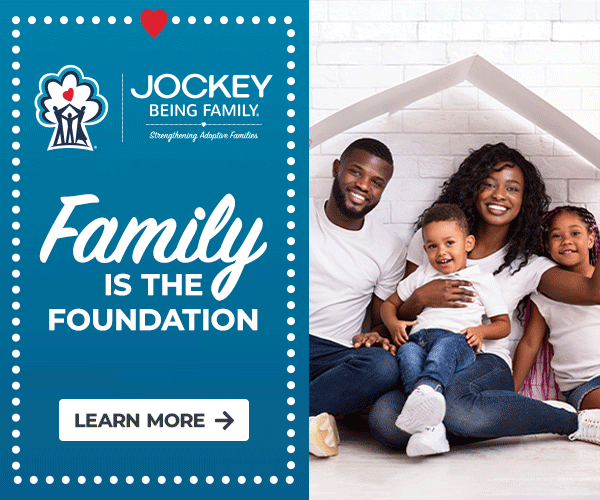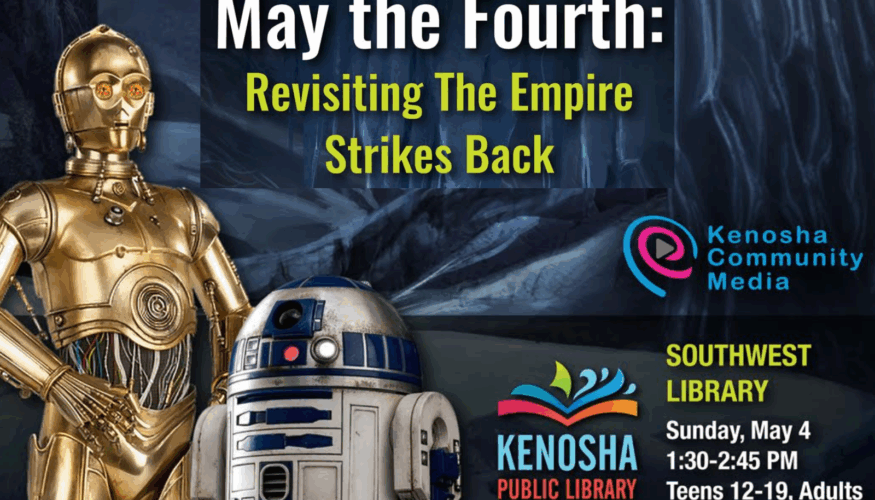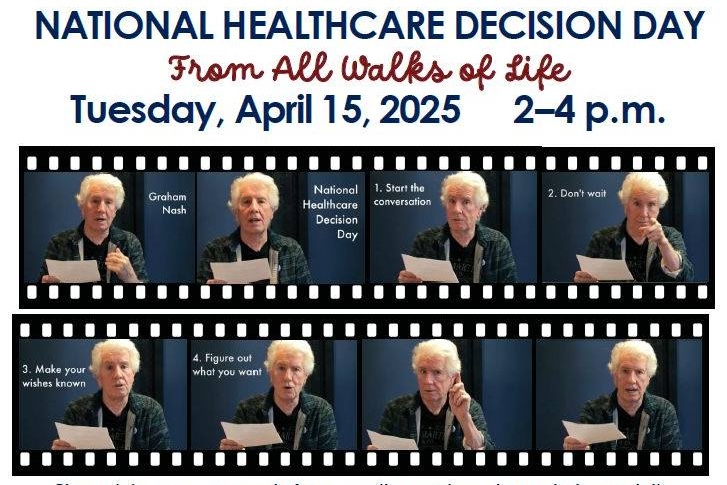Our always-on workplaces require us to be adept multi-taskers. On an average business day, we might toggle between different machines, diverse software applications, and disparate accounts. All of these require extensive computing power and memory—inside our computers and our brains—to operate.
Even as we’ve learned how to plow through our to-do lists, the devices that we use don’t necessarily keep up. Try to count the number of times you’ve been frustrated with a slow computer or complained about the speed at which it runs. Yes, it’s a common refrain—but not one that we should just accept.
That’s because an enormous amount of time and money can be lost to inefficiency. A common calculation of downtime goes like this:
- Say your employees earn an average of $50,000 per year.
- Full-time workers generally log about 2,000 hours per year, which comes out to $25 per hour in compensation ($50K / 2,000 hours).
- If you have 10 staff members in your office and they each average just one hour of decreased productivity every day, you could be wasting $200 a day due to slow computers.
- The more employees you have, the more you could be wasting.
What can be done about slow computers?
First, don’t panic. Lethargic laptops, clunky computers, and outdated smartphones are more normal than you think. (Unless you’ve purchased a new device in the last six months or so, chances are you’re reading this on a slow computer right now.)
But even on computers that are less than two years old, sluggishness can be caused due to normal wear and tear:
- Running multiple programs that require significant memory use at the same time.
- Saving too many open browser tabs to read eventually.
- Storing too much data on your hard drive.
- Not shutting down your computer often enough.
Below, we delve into five of the most common problems, followed by five tips for fixing those problems so that your preferred device can keep pace with your work ethic.
Problem: Too many applications running or browser tabs open.
Yes, you can do a million things at once, especially since most employees bounce between three or four devices each day. But at some point, that level of extreme multi-tasking will take its toll on your computer’s processing speed, preventing the seamless switching from one open program to another. If you like to keep multiple tabs open in your browser and any of them (like news feeds or live streams) auto-refresh or continuously download and rotate web ads, you will see a similar drain on performance. Popular music apps like Spotify also store a large cache of data that will slow you down.
- Solution: Shut down or quit any programs you aren’t actively using and stick with just one browser window if you can. Instead of leaving 50 tabs open, use the handy Bookmark option in Microsoft Edge, Firefox, Safari, or Chrome to save pages and links for future reference.
Problem: Your hard drive or memory could be near or at capacity.
Believe it or not, performance will start suffering long before a hard drive or memory is 100% maxed out. IT experts estimate that even at 85% capacity, your computer’s efficiency and productivity can be reduced to a crawl. Application updates, Internet downloads, personal photos, and temporary files are the main culprits here, along with large industry-specific documents for those working in industries like graphic design, architecture, and engineering. In other words, don’t try to run the latest version of Adobe Creative Cloud or AutoCAD on an outdated or slow computer.
- Solution: Consider moving all of those aforementioned large files to external storage like a remote hard drive or cloud account. Then, delete large files stored locally once you know they’re backed up in multiple locations. After that, empty your computer’s trash and repeat weekly, if not more often. Teaming up with a trusted IT provider can help you navigate these changes safely and securely—and if an upgrade to increased RAM or a larger hard drive is necessary, that same technology expert can install and implement it so that you can enjoy uninterrupted success.
Problem: Unnecessary updates could be overloading your machine.
Many programs and applications come pre-installed with automatic updates activated. But if these start to stack up, or old versions are redundantly stored, they can take up valuable hard drive space and interfere with normal functions. If they aren’t familiar with them, unannounced auto-installers can also confuse everyday computer users—and, if mismanaged, even put your company’s cyber security at risk.
- Solution: Work with a trusted IT provider to implement proactive monitoring and maintenance services that review new software released before rolling them out and install software updates during off-hours, so they don’t disrupt normal operations.
Problem: Too many applications automatically open when your computer boots up.
Similar to how some applications come preset with automatic updates, many (including popular ones like Spotify and Google Chrome) may be programmed to automatically load upon startup. If you are not aware that these programs are running, they could be a massive drag on your computer’s processing speed, particularly when you first fire it up in the morning.
- Solution: Altering a computer’s startup log is an extremely advanced procedure recommended only for IT experts. By working with a trusted partner, though, you can review which programs are necessary every day and devote precious operating speed to those that are business-critical.
Problem: Your computer could be infected (or saddled with an ineffective antivirus solution).
Usually, the presence of an infection makes itself immediately known through the encryption of files, a demand for ransom, or other nefarious pop-ups. But some viruses do run unknowingly in the background, collecting critical information like usernames, passwords, account logins, and other private data. Most consumer-grade antivirus solutions cannot detect such illicit operations, which means multi-layered cybersecurity protection is a must.
- Solution: Never entrust your company’s critical data and computers to free solutions—and don’t expect just one layer of security to keep you and your employees safe from data breaches, ransomware, malware, phishing, and other forms of online crime. Digital security is complicated, and cyberthreats are constantly changing. What worked yesterday may not work today, especially since hackers work tirelessly to stay one step ahead of basic security protections.
That’s why you need a trusted business partner to keep a close watch over your entire IT infrastructure. Is your computer running slow? Are certain programs inhibiting your employees’ efficiency? Would you like to learn more about enhancing cybersecurity while also boosting productivity, all without breaking your budget? Contact CMIT Solutions today—we worry about IT so you don’t have to.