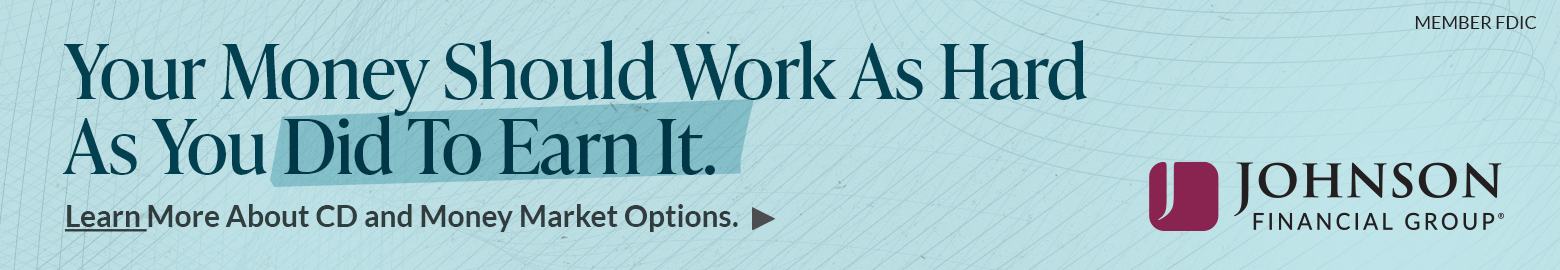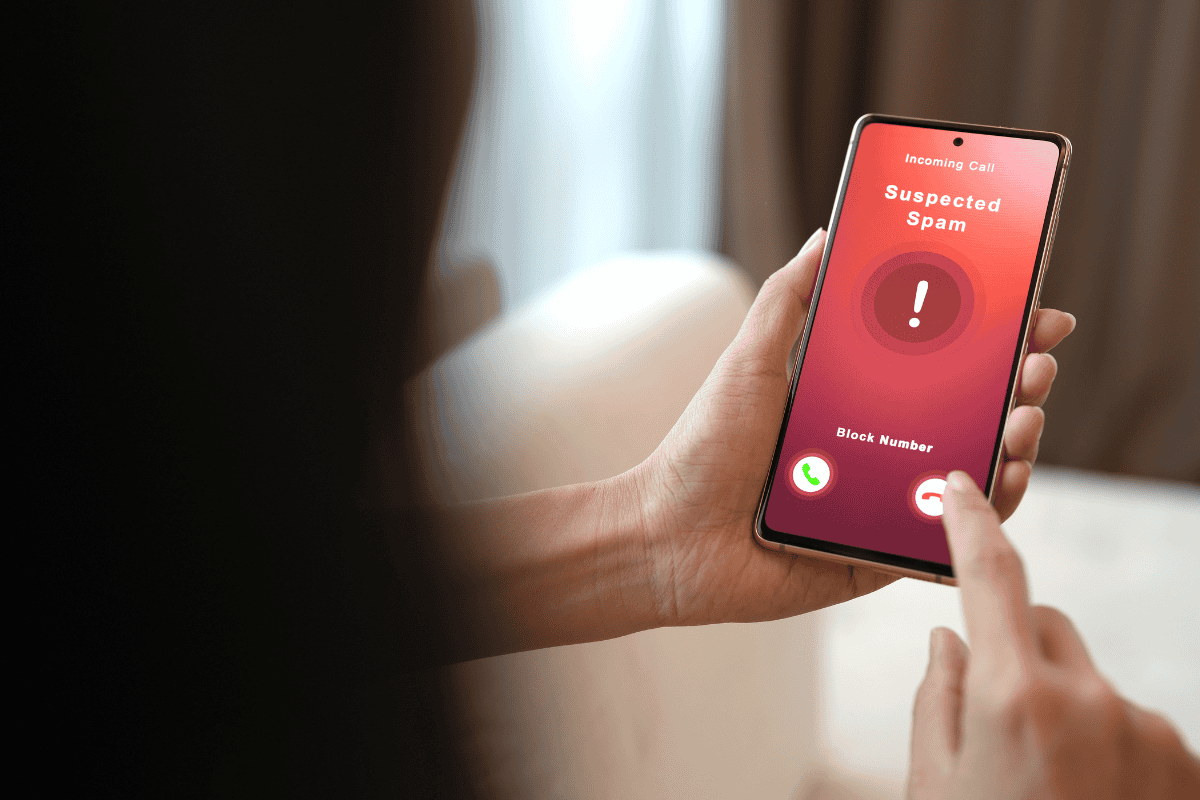Have you ever received a phone call from an unfamiliar number? You know how it goes: a voice asks about an auto warranty that’s about to expire or a financial offer that requires extra attention. The connection may sound scratchy or distant, prompting you to say, “Hello? Who is this?”
If you hang up, the spammer will often call back again from a different number. If you ask questions, you might get transferred to a live person or a service that will add you to a do-not-call list by simply pressing 9.
Unwanted calls are the Federal Communications Commission’s top consumer complaint and protection priority. The sheer number of these calls can boggle the mind: according to some sources, Americans receive an average of 2.5 billion spam calls each month, or approximately 10 calls per person.
However, other analyses suggest that the number of robocalls is closer to 4 billion per month, or 15 calls per person. The National Consumer Law Center (NCLC) estimates that Americans receive around 33 million robocalls daily, or more than nearly 5 billion per month. Robotexts continue to increase, as well, topping nearly 8 billion per month in 2023 alone.
No matter where they come from or what message they claim to convey, most of these scam calls share a common aim: convincing users to divulge personal information like Social Security numbers, bank account details, or home addresses.
Many calls claim to come from well-known charitable organizations, customer service centers staffed by the IRS, major credit card companies, student debt lenders, and utility companies—all organizations that consumers are usually eager to share information with.
Scammers use widely available phishing tools to route robocalls through different carriers and networks, creating fake numbers in local area codes while making it nearly impossible to determine exactly where they originate. Any time a robocaller deploys urgent language—“action needed,” “confirm your information,” or “restore service now”—consumers are more likely to panic and overshare.
The FCC strengthened the federal Do Not Call Registry nearly 10 years ago. That was supposed to stop the surge of spam calls, but experts say those actions have failed spectacularly, leaving technology companies in a lurch. They’re long overdue for an update given the scope of the problem, but unlikely to take action without government or industry interventions.
Below, CMIT Solutions has gathered shareable tips to protect your identity and safeguard your data while addressing the persistent problem of robocalls:
- Enroll your phone number in the national Do Not Call Registry. You can register your number by calling 1-888-382-1222. Make sure you add every number associated with your identity—cell phone, office line, and home landline if you have one—to provide some semblance of comprehensive protection. Once your numbers are listed on the Registry for a month, you can begin reporting unwanted calls to the Federal Trade Commission. Still, this represents just one part of a multi-layered defense—not a surefire way to stop all calls.
- Block unfamiliar or persistent numbers. The most straightforward way to avoid robocalls is not picking up in the first place—especially for calls received on your cell phone. If you answer, the robocalling software can log the fact that a live person picked up the line, often unleashing a cascade of subsequent calls that may be more targeted to your personal circumstances and characteristics. If a number ever rings more than once, block the number or report it as junk to try and make a dent in future calls.
- Use Do Not Disturb to prevent interruptions. If the robocalls won’t stop, toggle on an option like Do Not Disturb on iPhone or Android. This feature blocks notifications for incoming calls unless you specifically allow them from that number. “Do Not Disturb” can serve as a filter allowing only the people you know—or those people stored in your contacts—to reach you.
- Don’t engage the caller. If you do find yourself on the phone with a potential spammer, don’t respond to invitations to converse. And don’t press a number to opt out—that will let the hackers know your number is working, and you will likely see an avalanche of follow-up attempts. The best bet in most instances is to hang up once you know the call is unwanted. Be careful what you say, too; even AI-powered robocalls can ask natural-sounding questions like “Can you hear me?” If you answer “Yes,” a recording of your voice could be used at a later date to authorize fraudulent charges via telephone. Yelling at or berating spammers can also lead to unintended consequences like spoofing your number, calling continuously, or escalating to blackmail threats.
- Consider using an app that blocks robocalls. Several cell phone carriers automatically screen calls to confirm the phone number matches the registered sender name—if you’ve ever seen “Scam Likely” show up on your home screen when an incoming call arrives, you’ll know it’s working. However, networks of scammers circumvent these rules by using shell companies and stolen identities. T-Mobile, Sprint, Verizon, and AT&T all offer apps that block known spam callers and flag certain numbers as suspicious, dramatically cutting the number of marketing calls you receive. In addition, some email apps can integrate with your smartphone’s blocked list, preventing known spammers from reaching you via text, phone, or email.
- Use voicemail? Update your password for it. Some voicemail services are designed to allow access if you call in from your own phone number. A hacker could easily spoof your home phone number and gain access to your voicemail if you haven’t set a password. Make sure you update it to prevent unwanted intrusions and protect your phone number and personal information.
At CMIT Solutions, we understand how difficult it is to navigate today’s complex digital world. We recognize the fact that threats now extend beyond just computers and networks to our phones and messaging systems. We also acknowledge the fact that our phones often share sensitive information with the other devices we use, meaning it’s critical to include cell phones and landlines in every cybersecurity conversation.
Our goal is to provide comprehensive protection to secure your business, your data, your devices, and your identities. If you’re plagued by nonstop robocalls and looking for relief, contact CMIT Solutions today to learn more about blocking robocalls and keeping identities safe.